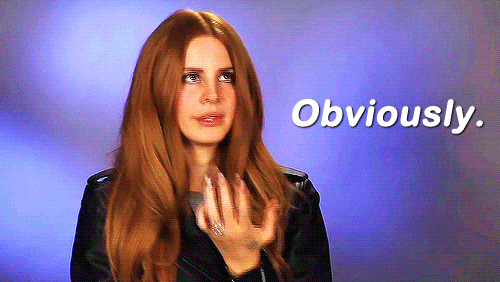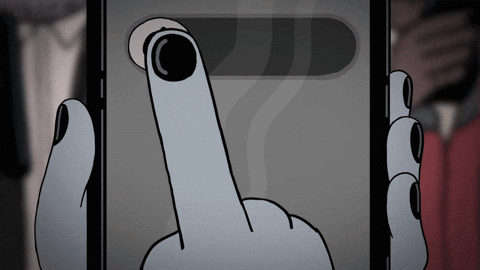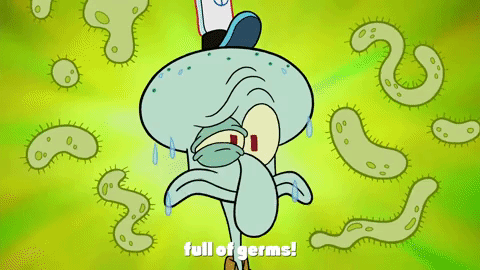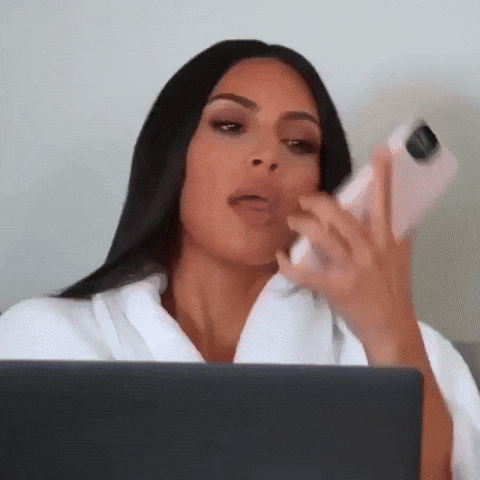As the coronavirus pandemic spreads, we learn new information hourly. Among those facts and figures is how long novel coronavirus lives on surfaces. The virus can remain in the air for up to 3 hours, on copper for up to 4 hours, on cardboard for up to 4 hours, and on stainless steel and plastic for up to 72 hours. Figures vary from up to 9 days to up to 17 days, as was the case with the disaster-ridden Diamond Princess cruise.
Doctors tell us to wash our hands, use hand sanitizer, not touch our faces, and ensure that our homes are disinfected! But there’s one surface conspicuously missing from the cleanup lineup… and that’s our cell phones. So what should you do to clean your phone? Continue reading, of course.
You may be able to recall the last time you washed your linens or vacuumed your house, but when’s the last time you disinfected your mobile devices? Ready to clean your phone? Let’s get started.
To Begin You’ll Need:
Lysol or Clorox wipes (or a generic branded wipe with the same active ingredients)
Microfiber cloth
Your phone (because, duh)
How To Disinfect Your Phone:
1. Power off your device, and if applicable, remove case.
You want to remove your phone case because it can obscure parts of the phone. Viruses love to hide in those crevices that our cases protect!
2. Utilize your microfiber cloth.
This is the cloth that I use, but you can purchase any microfiber cloth as long as it’s specified for oleophobic (oil-repellent) and hydrophobic (water-repellant) coatings. Those specific coatings ensure that your cloth is safe to use on phones.
3. Gently polish your phone.
Carefully clean all around the exterior to wipe away fingerprints. During this process, you may remove some bacteria simply because you’re wiping down your phone. However, a simple wipedown does not kill germs. Use your microfiber cloth instead of a paper towel or other paper product because paper is too abrasive and contains excessive amounts of lint that could get inside your phone.
4. Once your phone is free of smudges, get your wipe.
Lysol advertises that it’s safe for topical use with smartphones and tablets. Apple says it’s that OK to use a 70% isopropyl alcohol wipe or Clorox wipe on your phone. To start, wipe down the hard, nonporous surfaces of your mobile device. Avoid any phone openings, like the charging and aux ports. Do not submerge your device. Also, do not use bleach or ammonia.
5. Air dry, then clean remaining surface residue.
With a second, clean microfiber cloth, buff your screen. The goal of the buffing is to ensure that you don’t streak the screen or the surface of your phone. Consider using disposable screen protectors as well.
6. Repeat the first five steps of the process on your phone case.
If your phone case isn’t plastic or rubber, follow the manufacturer’s instructions.
D-O-N-E! Yay!
When you’re not cleaning your phone, stay safe during this time. Wash your hands and cover your cough so that you and your phone stay germ-free. Do all the things, including iClean and iSanitize. Happy cleaning!
Feature Image by Chad Madden on Unsplash